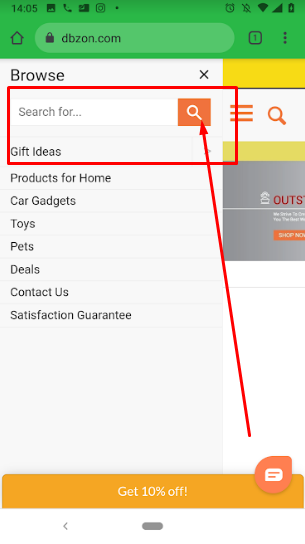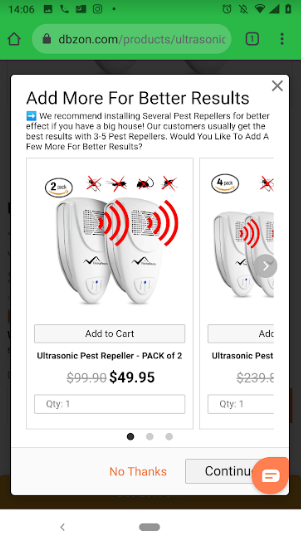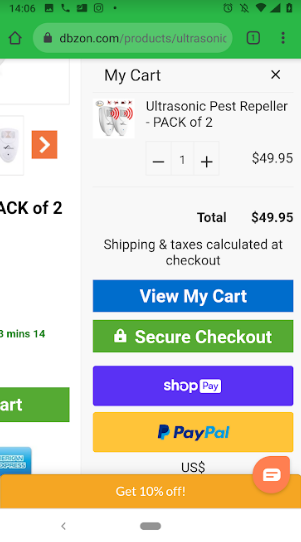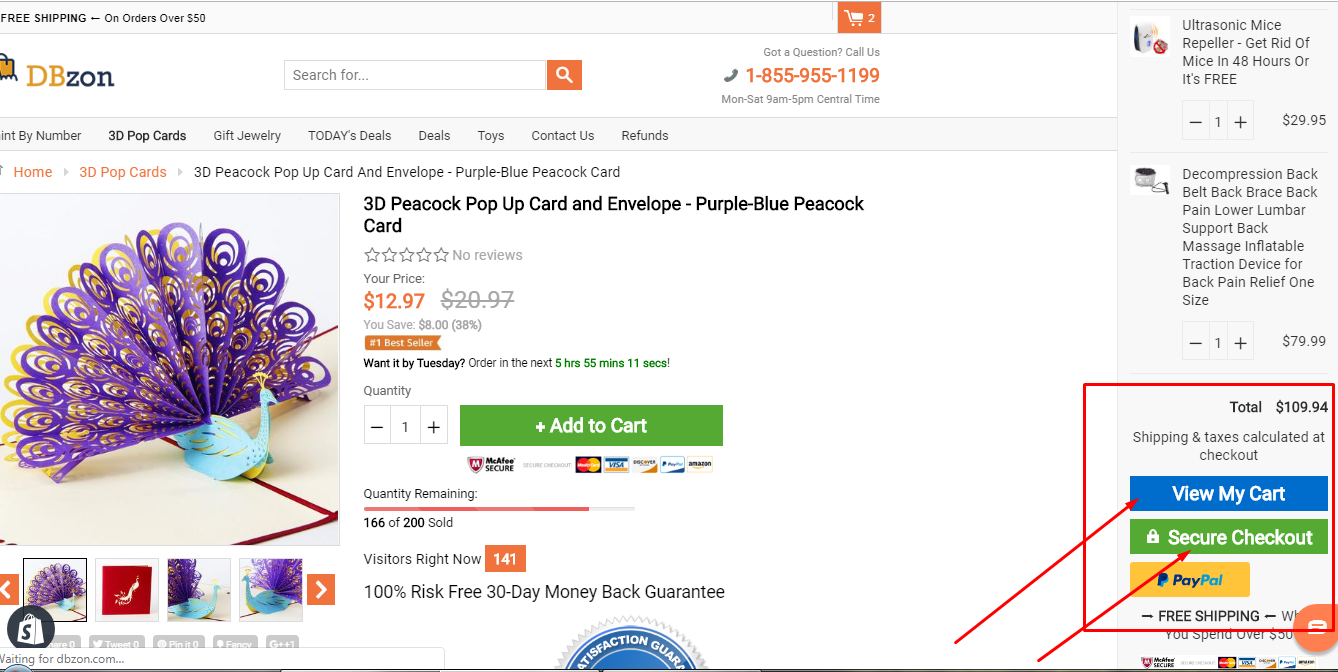FAQs How to place the order on the DBzon website
Print
Modified on: Wed, 4 Nov, 2020 at 8:17 AM
SMARTPHONE / TABLET
1. The first step is to visit our website DBzon.com
2. Kindly use the search bar to navigate through our catalog and select the desired product for purchase

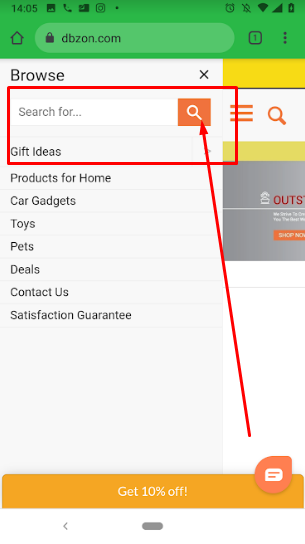
3. Once you find yourself on the page of the product you are interested in, use the Add to Cart button to add it to the list of items you wish to buy

4. Add more for better results pop up will show up. Do you want to add more units? This is the right moment to do it. In case you are happy with the content of your cart, just select 'No, thanks' or X to close the popup
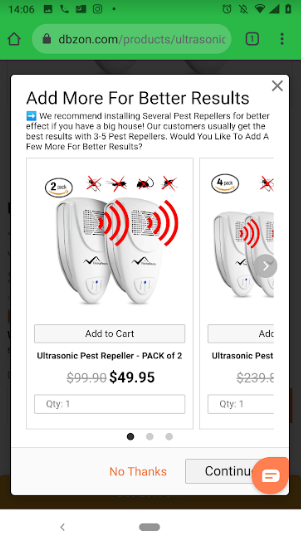
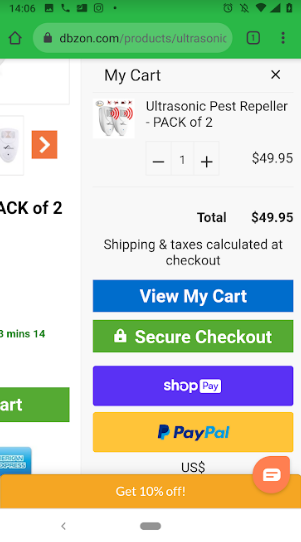
5. On the right, you will be able to see:
View My Cart, Secure Checkout, ShopPAY, and PayPal buttons. Please select your preferred payment method.
Fill-out the data fields one after another and place the order by clicking the final Complete order button.
The order confirmation email or SMS will be sent to your contact, in case they did not appear, please kindly check your Spam or Promotions folders or contact us at support@dbzon.com to check if there are any errors in your contact information.
LAPTOP / DESKTOP
1. The first step is to visit our website DBzon.com
2. Kindly use the search bar to navigate through our catalog and select the desired product for purchase. Once you find yourself on the page of the product you are interested in, use the Add to Cart button to add it to the list of items you wish to buy.

By clicking on the plus and minus next to ADD TO CART you will be able to adjust the quantity.
Click on the Cart button in the top right corner to see the content of your cart.
On the right, you will be able to see View My Cart, Secure Checkout, ShopPAY, and PayPal.
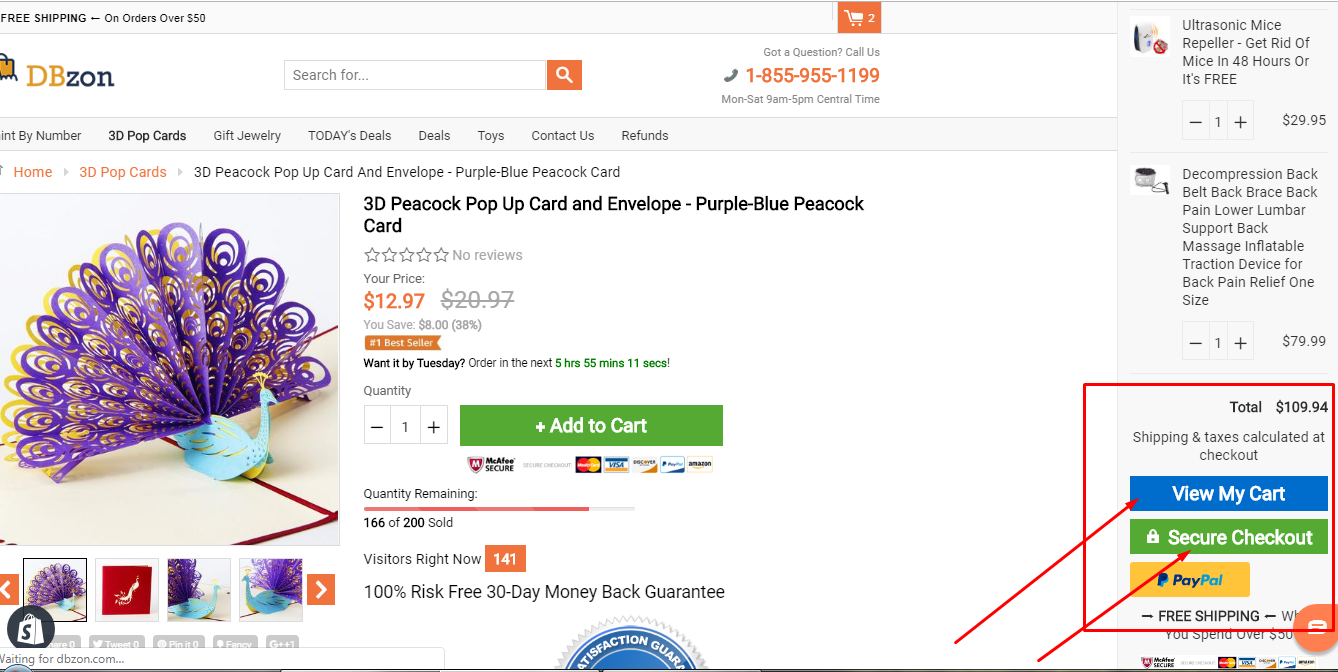
3. Are you happy with the content of the cart? Select Secure checkout to complete the order.

4. Fill-out the data fields one after another and place the order by clicking the final Complete order button.
The order confirmation email or SMS will be sent to your contact, in case they did not appear, please kindly check your Spam or Promotions folders or contact us at support@dbzon.com to check if there are any errors in your contact information.
Did you find it helpful?
Yes
No
Send feedback Sorry we couldn't be helpful. Help us improve this article with your feedback.